


이클립스에서 컨트롤 + 시프트 + 에프(Ctrl + Shift + F)를 함께 누르면 소스를 정렬한다. 첫 화면처럼 작성했지만 자동 정렬이 가독성을 떨어뜨리는 결과를 만든다. 가독성을 좋게 하기 위해 자동 정렬을 수정 할 필요가 있다. 열거형 멤버들에 대해 한 행에 멤버들을 하나씩 두도록 한다.
1. Window> Preferences
2. Edit
3. Line Wrapping 확장> Wrapping settings 확장> 'enum' declaration> 확장
4. 첫 번째 아이콘 선택
5. "Wrap all elements, every element on a new line" 선택
6. 두 번째 아이콘 선택
7. 본문 아래쪽의 마지막 이미지인 Preview 와 함께 변한 것을 확인 후 Apply




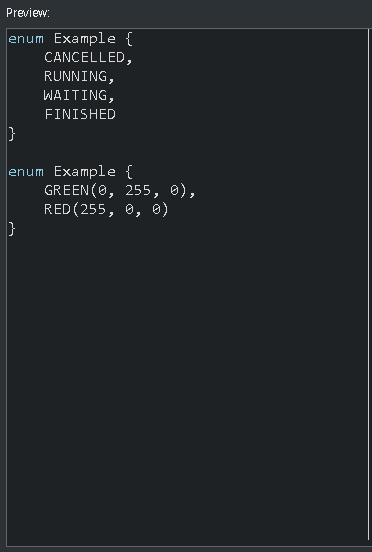
How to stop Eclipse formatter from placing all enums on one line
I have enums like: public static enum Command { login, register, logout, newMessage } When formatting the file, the output becomes: public static enum Command { login, register, logout, newMess...
stackoverflow.com
'개발' 카테고리의 다른 글
| API Platform, POSTMAN (0) | 2021.11.16 |
|---|---|
| HeidiSQL, 데이터베이스 GUI 관리 툴 (0) | 2021.11.11 |
| 스프링부트에서 JSP 사용하기 (0) | 2021.11.09 |
| [이클립스] JAVA EE web.xml 저장시 오래 걸리는 현상 (0) | 2021.09.28 |
| [JAVA] String.format의 %%%ds 의미 (0) | 2021.09.14 |
| [C lang] 가위 바위 보 (0) | 2021.08.26 |
| nodejs, NPM 설치 (0) | 2020.12.14 |
| 쉽게 활용 가능한 무료 사진 API (0) | 2020.11.30 |
